| 일 | 월 | 화 | 수 | 목 | 금 | 토 |
|---|---|---|---|---|---|---|
| 1 | 2 | 3 | 4 | 5 | 6 | 7 |
| 8 | 9 | 10 | 11 | 12 | 13 | 14 |
| 15 | 16 | 17 | 18 | 19 | 20 | 21 |
| 22 | 23 | 24 | 25 | 26 | 27 | 28 |
Tags
- 파이썬 반복문
- Kotlin 클래스
- git
- 파이썬 클래스
- activate 오류
- 다중조건문
- python Django
- 강제 타입변환
- Python
- Kotlin 조건문
- 파이썬 장고
- 희망
- 성공
- NextJs
- 좋은글
- 파이썬 제어문
- Kotlin Class
- django virtualenv
- 파이썬
- Kotlin If
- 클래스 속성
- 넥스트js
- 장고 가상환경
- Python Class
- Kotlin 클래스 속성정의
- 자바 기본타입
- Kotlin else if
- 도전
- github
- Variable declaration
Archives
- Today
- Total
키모스토리
#4. layout 본문
반응형
layout.tsx
Next.js 의 모든 페이지(page.tsx) 들은 layout.tsx를 시작으로 조립 되어 실행됨 (LIke index.js, index.html)
export const metadata = {
title: 'Next.js',
description: 'Generated by Next.js',
}
export default function RootLayout({children, }: { children: React.ReactNode}) {
return (
<html lang="en">
<body>{children}</body>
</html>
)
}
이전 예제에서 /app/page.tsx, /app/about-us/page.tsx 에 import 했던 Navigation 을 layout.tsx 에서 한번만 import 하면
모든 페이지에 자동으로 import 된다.
/app/layout.tsx
import Navigation from "../components/navigation"
export const metadata = {
title: 'Next.js',
description: 'Generated by Next.js',
}
export default function RootLayout({children, }: { children: React.ReactNode}) {
return (
<html lang="en">
<body>
<Navigation />
{children}
</body>
</html>
)
}
개별 페이지에 별도의 layout을 적용 가능
예) about-us 페이지에 별도의 layout을 적용
- /app/about-us/layout.tsx 파일을 작성
export default function RootLayout({children }: { children: React.ReactNode}) {
return (
<div>
{children}
© Next JS is great!
</div>
)
}
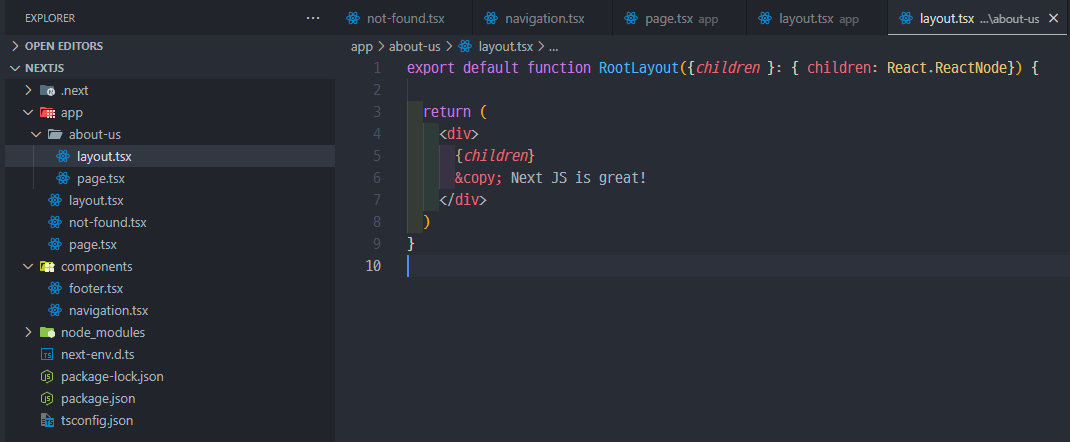
/app/about-us/layout.tsx에 작성한 내용이 표시됨.
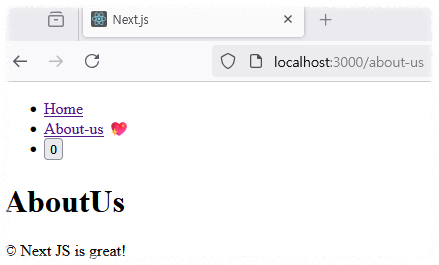
이렇게 하위 폴더에 layout.tsx를 작성하면 해당 폴더 하위에 있는 모든 페이지에 동일한 layout이 상속됨
예) /app/about-us/company/jobs/sales 폴더에 page.tsx 작성
export default function Page() {
return <h1>Sales jobs</h1>;
}
sales 에 layout 추가
export default function SalesLayout({children }: { children: React.ReactNode}) {
return (
<div>
{children}
Sales Layout!
</div>
)
}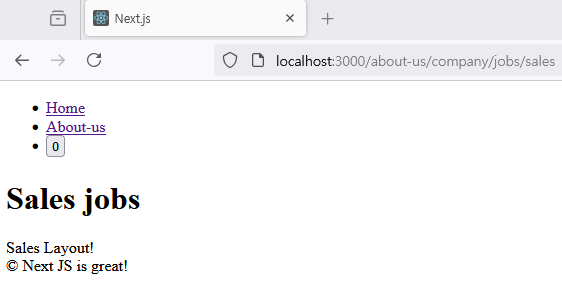
최종 상태 : 가까운 쪽 Layout이 안쪽으로 중첩이 되면서 전체 Layout이 적용됨.
<html lang="en">
<body>
<Navigation />
<AboutUsLayout>
<SelesLayout>
<Seles />
</SelesLayout>
</AboutUsLayout>
</body>
</html>
반응형
'Web Devlopment > NextJs' 카테고리의 다른 글
| #6. Dynamic Routes (0) | 2025.03.27 |
|---|---|
| #5. metadata (0) | 2025.03.27 |
| #3. Next.js에서의 렌더링 방식 (0) | 2025.03.27 |
| #2. navigation, not-found(404) (0) | 2025.03.27 |
| #1. Start Next.js (0) | 2025.03.27 |




